Marker Project Wiki
http://markerproject2015.pbworks.com/w/page/94304420/MENU
Group Presentation
https://docs.google.com/presentation/d/1ZPM3nuuOHmiiw6myFL4wA7psqMw3O_acl43CDu0Ugno/edit?usp=sharing
Tuesday 9 June 2015
Tuesday 2 June 2015
Interactivity - 3DS Max Animating Light + Animation
Step 1.
Get required models for rendering in 3ds
- Design from GH, Bake then export as 3ds file
- Site model, Bridge, roads etc
Import into 3ds max.
Step 3. Add material to the model.

 Material Editor > Arch & Design Material > multi/sub-object rollout
Material Editor > Arch & Design Material > multi/sub-object rollout- Set desired number: 2, > click none under sub-material for one of the material > material: anodized aluminu. Repeat for other material this time Autodesk generic

- Click autodesk generic > self illumination > enable > desired setting
Step 3. Select desired Object and Assign meterial
Modifier list > Editable Mesh > Mesh Select > Material
This will allow you to alternate the object's appearance between the two materials you created. In this case anodized aluminu or illuminated glow
Step 4
Test Images to see if there is between frames.
I've displayed from at intervals of 5.
 |
| Frame 1 |
 |
| Frame 5 |
 |
| Frame 10 |
 |
| Frame 15 |
 |
| Frame 20 |
Download the Full range of Images for testing.
Final result
17secs
250 Frames
Comments and Thoughts
It was a very long process to animate this scene to achieve the lighting effect as for each key frames materials had to be switched to either material id 1 or 2. 1 being light off and 2 being illuminating. It took approximately 24hrs.
It was a very long process to animate this scene to achieve the lighting effect as for each key frames materials had to be switched to either material id 1 or 2. 1 being light off and 2 being illuminating. It took approximately 24hrs.
Its very manual and will seek way to render this scene more intelligently however the result was nice.
Download 3ds max file:
Download Animation Video:
https://www.dropbox.com/s/1s64bs75bzg99qo/Interactivity2.avi?dl=0
Sunday 31 May 2015
Interactivity - Grasshopper - Final + Animation
As i tried to implement my led structure that i made in grasshopper previously, later discussion with the group it changed because if we add the led structure on top of the main structure it would messy and destroy the main concept instead of enhancing it. To add the interactivity to it, LED is integrated into structure.
 |
| Section: LED integrated into the pipe. |
So the next step was to conceptualize the interactivity in grasshopper to show what it looks like but when I was given the GH file to start scripting. it wasn't as easy as one two three.
Problems identified
- The structure of the pipe is constructed by 3 separate components which is combined after to form one pipe. See Image below "Pipe Component"
- Order of the components are not in the right order so we can display the interactivity in one smooth motion. It starts from the middle to end then front to middle.
- More complex is the order of middle section is messy. it wasn't 1,2,3,4,5, it was 1,3,4,2,5
 |
| Pipe Component, Red Green, Blue |
Step 1.
Sort the order of the component to the desired order, then merge it in the correct order.
 |
| GH Script: Sorting our the order |
 |
| GH Script: Sorting the Order of middle section |
Step 2.
Apply this to other 2 components
 |
| GH: Sorting Script applied on all component |
Step 3.
Create the desired lighting effect. "Light up one pipe at a time throughout the structure.
Merge the pipe component then List Item with a custom preview to show a different colour.
 |
| GH Script: Lighting Effect. |
Colour of Blacktown sportspark logo
Orange: R: 243, G:140, B45
Blue: R: 44, G67, B121
Step 4.
Screen capture or video
Below is a video that displays the lighting effect.
https://www.dropbox.com/s/6twohinu9ju7iw2/LightsInteractivity-%20Final.gh?dl=0
Thursday 21 May 2015
Week 11 - Remuneration
This weeks presentation was on "Remuneration", presented by Jordon and Hayley. It starting off well with a funny yet thoughtful scene from a movie and gotten my attention. Both Jordon and Hayley spoke well about the subject, both seemed to have a very solid understanding of the topic.
From the presentation, I understand remuneration as salary/wage as well as any other benefits that the organisation might offer just to name a few:
From the presentation, I understand remuneration as salary/wage as well as any other benefits that the organisation might offer just to name a few:
- Child Care Benefits
- Annual Leave
- Accommodation
- Bonuses
- Commission
- Super
It was about understanding evaluating your self worth. How much you do you believe you should recieve a certain pay, benefits etc Does these remueration match up to what you can do, going to do and what you bring to the organisation
- Great introduction to the presentation, great use of informal YouTube clip to get the point across in a humorous approach.
- Clearly presented, both members of the group were well informed and required minimal use of printed notes
- Research and use of statistics relevant for us, comparisons of UNSW to different universities with the success of students finding jobs relevant to their degree after completing their degree.
- Answered all questions very well, one student related the presentation back to an interview he had last week and the salary he was offered (which was below the minimum wage) and they gave very great advice on how to approach the contract and how to negotiate it.
Cons:
- The presentation lacked in depth view on the topic, perhaps use of scenarios, a guide to negotiate a package,
- Didn't relate to their project or other projects
How does it relate to virtual museum?
This presentation didnt specifically state relevancy to our project however does relate at individual level in understanding how we can position ourselves with our potential earnings based on our experiences and education.
Friday 15 May 2015
Week 10 - Conflict
This week we presented our own topic of "Conflict." We've assigned each other to research and present our findings within the topic. The presentation incorporated a few role plays that would give the audience a clearer understanding of what we were trying to portray. Although we were all very nervous, we've executed the presentation as best as we could.
This is the link to the slides we referred to: https://docs.google.com/presentation/d/1XNfpaiW8qGhCztnUIVAPGSUVqpcLrdhWqeuadnH8VVo/edit#slide=id.g9e4efd077_2_30
This is the link of the collaborative document containing the information we presented: https://docs.google.com/document/d/1CwB9S09UBabLygEcCj5MZkWhhRSPBe-cBqo65TlunZQ/edit
This is the link to the slides we referred to: https://docs.google.com/presentation/d/1XNfpaiW8qGhCztnUIVAPGSUVqpcLrdhWqeuadnH8VVo/edit#slide=id.g9e4efd077_2_30
This is the link of the collaborative document containing the information we presented: https://docs.google.com/document/d/1CwB9S09UBabLygEcCj5MZkWhhRSPBe-cBqo65TlunZQ/edit
Tuesday 12 May 2015
Integrating Light & Interactivity Concept Reworked
Entity: Cars on the M7, Score from specific sports event at blacktown sports park eg. soccer
Sensors: Speed-gun & Computer
Inputs: Speed and Online soccer score
Inputs: Speed and Online soccer score
Process: Duration (Seconds) of the lighting effect will travel down the structure. Time intervals
Output: Displays lighting effect
Monday 11 May 2015
Conflict Research
Conflict is normal
Conflicts between people are a normal, natural and inevitable part of life, it may be at work, at home and in all our relationships with others.
Conflict are critical events that can strengthen or weaken a relationship. It can be productive, creating deeper understanding, closeness and respect, or they can destructive, causing hostility. Nonetheless, what is most important is how we can resolve when conflict occur is the critical factor in determining whether it a healthy or unhealthy, mutually satisfying or unsatisfying, friendly or unfriendly, deep or shallow etc. In fact with no apparent conflict it may be unhealthier than one with frequent conflict.
There are 8 sources/causes of conflict
- Change - Person's ability to adapt
- Interpersonal relationships - personalities clashes
- External changes - The uncontrollable events “Client’s Objective changes their mind”
- Poor communication - Misunderstanding/ unclear instructions for better insight about communication please refer to (link to communication presentation
- Subpar performance - “pulling his/her weight”
- Harassment -
- Limited Resources - Technological
Styles of conflict resolution
- Avoiding or denying the existence of a conflict.
- Many people prefer to give in rather than struggle through the conflict.
- Some people get mad and blame the other person.
- Others are competitive and have to win. They use their power and influence to control and get their way.
- Some appear to compromise but are subtly manipulative in trying to win more ground.
- A few people can control their anger, competitive, I-give-up feelings and self- serving tendencies and genuinely seek a fair, optimal solution for both parties. This is a creative integrative approach.
Outcomes of Conflict
Lose - Lose:
Win - Lose:
Win - Win: Both parties achieve their desires.
Stages of Healthy conflict resolution
- Identify the problem or issues
- generate several possible solutions
- evaluate the alternative solution
- decide on the best solution
- implement the solution
- follow up evaluation
Common Mistakes
- Not discussing with the parties involved the method used to resolve the conflicts
- discovering too late that more information was needed
- Flexibility ie unwillingness to give and take
- forgetting that there are several ways of doing things.
- focusing on the fact of what you could lose and not enough on what could gain
- believing in the other party must lose for you to win.
Notes & Reference gathered from the following
Eight Sources of Conflict
http://smallbusiness.chron.com/eight-sources-conflict-743.html
Friday 8 May 2015
Integrating Light & Interactivity Concept
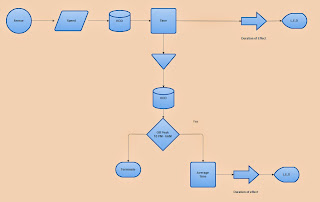 |
| Interactivity Chart |
Sleepmode
Additional Realtime
Integrating Light & Interactivity Concept Research
Inspiration for form
Upon researching idea for coming up a concept for form of how light should take shape, I came across a pdf called "NUMERICAL CALCULATION ALGORITHM OF ATTITUDE AND MOVEMENT OF A BOOMERANG" that contain interesting diagrams and illustrations on the movement/ trajectory of a boomerang. |
| Figure 3: Airfoil in an air flux |
 |
| Figure 9: Boomerang trajectories for different initial parameters |
The Figure below is another analysis of a boomerang flight path however this one is the result of a company by ESTECO that developed a software 'modeFRONTIER' through research that helps design optimisation of the boomerang in numerical flight simulation and shape.
 |
| Fig. 8 - Optimal boomerang configuration and trajectory |
Continuing researching, I've googled inspiration through images and very interesting images has caught to my attention that will invigorate and framework a marker as well as how its luminescence and presence could on the like on m7.
 |
| Add caption |
 |
| Add caption |
In Sydney cbd there has been an increase of projects has complete in a short amount of time particularly in Broadway and UTS which created a positive atmosphere and streets-cape with high density apartments along with University renovations. Below is an a fine example of using a static lighting that doesnt impose to much on the street yet makes a impression with its facade at UTS Facility of Engineering and Information Technology in Broadway.
Reference
Figure 3 & 9 from Numrtical Calculation Algorthm of Attitude and Movement of A Boomerang
Figure 3 & 9 from Numrtical Calculation Algorthm of Attitude and Movement of A Boomerang
Fig. 8 - Optimal boomerang configuration and trajector
Wednesday 6 May 2015
Integrating Light & Interactivity Concept Grasshopper - Initial
Thought process
Step1.
I've created a test model in rhino and grasshopper, its basic form of a line that represents the overall form of the marker design.
Nodes used Points and IntCrv
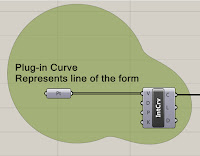 |
| Grasshopper: Representation of a form |
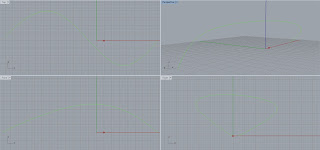 |
| Green line represents a test-bed form |
Create a curve that emulates the boomerang flight path whilst spiraling along the test-bed form.
 |
| Grasshopper: Emulation Process |
 |
| Pink Line: Boomerang Trajectory |
Create curve that emulates the flight mechanics of a boomerang that is represent on the ends of the shape which is rotational.
 |
| Grasshopper: Tail 1 & Tail 2 Script |
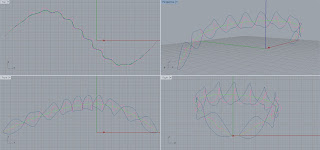 |
| Blue lines: Boomerang Rotational Representation |
Step 4.
Create Lighting Effect - Knight rider.
 |
| LED along the Tail curve line |
The overall appearance of the led light structure on the test-bed form.
 |
| Different views and perspective |
 |
| Perspective View |
 |
| Overall Grasshopper Script |
Week 9 - Intellectual Property Presentation
A presentation really well presented by the Oculus Project Group. A really complex topic to present, however a great discussion was brought up and followed through by the audience.
Pros:
Cons:
Pros:
- Strong introduction speaking with a really clear voice
- Well-structured, Images relate well and headings are clear, appropriate amount of typography per slide
- Very precise information about Intellectual Property along with examples
- Topic related to other groups, other projects and reflected back on specifics that affects them and gathered precise information
- Discussion brought a lot of interesting questions
- Minimal reading from notes, which shows they've understood the material
- Everyone is well spoken and very clear
- Made great effort in research to gain information by calling IP Australia and asking lecturers
Cons:
- Video may have had a voice-over, however it is still clear.
Integrating Light & Interactivity Research
Possible Inputs of interactivity
- Motion / speed- detected from passing motorist/cars on roads
- Real Time - From motion, data from the sensor can be used to create an animation/effect.
- Sleep mode - During non peak-times of the day approx after 10pm til 6am it will go into a low power state to reduce use of electricity. It will display daily counts
Outputs from interactivity
- Interactive
- Real Time
- Static
Animation Effects
- A trail effect (Knight Rider) - Determine by Speed picked up by the sensor
Possible design material
- LED bulbs
- LED strips
- Bright white powder coasting (Traffic White)
- LED Spotlights
- LED Light Bars
- Motion sensor
- Plastic
Tuesday 5 May 2015
Integrating Light & Interactivity Inspiration
Without having to initially looking at the marker design, I want to start looking for inspiration that will make the marker more unique and specified to the context of Blacktown, M7 and the sportspark.
Designer: Tjep
Location: Amsterdam, the Netherlands
Client: Amsterdam Light Festival
Collaborators/consultant: Bruns, Ata Tech
Date: Nov 2014Specifics
Designer: NE-AR, studioheyhey, lichtundsoehne and Glassbau Hahn
Specifics
Designer: Ralf Westerhof
Drawn in Light door Ralf Westerhof
https://5and33blog.files.wordpress.com/2013/12/drawn-in-light-door-ralf-westerhof-copyright-janus-van-den-eijnden-37.jpg
Here are some material and precedents that will insist to define, archive the aim and design considerations. Alex gave me a book called Bright 2, Architectural Illumination and Light Installations to inspire me.
Alex had set eyes on particular location where over pass bridge crosses over the m7 with the help of Nicole (tutor) that inspired him creating a movement over the bridge and believe this can be implemented as it is similarly relates to a bridge in addition it's interactivity with urban activity.
Light Bridge pg 201
http://www.tjep.com/news/filter/projects/amsterdam-light-festival/99Designer: Tjep
Location: Amsterdam, the Netherlands
Client: Amsterdam Light Festival
Collaborators/consultant: Bruns, Ata Tech
Date: Nov 2014Specifics
- Interactive intervention; meaning the illumination of the bulbs were linked to movement on the bridge itself, and below it on the water.
- Any movement detected by three motion sensors (two directed towards the road at the extremities and one directed toward the boats moving underneath) would trigger the bulbs.
- 4 different animations, either triggered by the data from the sensors or used during 'sleeping modus' when there was no traffic.
- A celebration to define urban activity with contemporary, illuminated colour scheme
 |
| 'light bridge’ draws reference from the classic arches of a typical Amsterdam canal bridge |
 |
| Scale model |
 |
| LED installation on the form |
Aspirations to marker project
- Interactive intervention;
- Motion sensors that would trigger the bulbs.
Car that pass by on the m7 activate interactively
- Different animations, either triggered by the data from the sensors or used during 'sleeping modus' when there was no traffic.
Formulate animations that represents blacktown/ return back to the sportspark, sense of direction,
Twinkle Twinkle pg . 119
Designer: NE-AR, studioheyhey, lichtundsoehne and Glassbau Hahn
Location: Frankfurt, Germany
Client: Luminale 2014
Collaborators/consultant: OSD
Date: Mar 2014
Specifics
Aspirations to marker project
Drawn in Light pg . 291
Designer: Ralf Westerhof
Location: Amsterdam, the Netherlands
Client: Amsterdamn Light Festival
Collaborators/consultant: Het Knutselparadijs
Date: Dec 2013
Specifics
 |
| Drawn in Light door Ralf Westerhof – Copyright Janus van den Eijnden (37) |
Aspirations to marker project
- Figures with minimal lines
Eye catching and distinguishable
- Use of powered coated white, LED spotlights provided accurate illumination
Attention goes to the powered coated white making it very distinctive.
Suggestion: Movement can be represented by a figure/vectors can be seen depending on size however be accurate with linework
- Constituent different layers
Structure of highlight object gives the viewer an extra perspective
Reference
Drawn in Light door Ralf Westerhof- Figures with minimal lines
Eye catching and distinguishable
- Use of powered coated white, LED spotlights provided accurate illumination
Suggestion: Movement can be represented by a figure/vectors can be seen depending on size however be accurate with linework
- Constituent different layers
https://5and33blog.files.wordpress.com/2013/12/drawn-in-light-door-ralf-westerhof-copyright-janus-van-den-eijnden-37.jpg
Sunday 3 May 2015
Integrating Light & Interactivity to Marker Project
On week 8 after last week group meeting, I've decided to not to proceed further with the designing phase of the 'marker' and change my approach of the marker in a different way to had more value to the project as I felt that we had placed bit more eggs in the same basket probably due to fact we didn't planned enough to show a clear direction of the project on who is what what on the project.
After looking at the groups work, I've come to a conclusion that whilst Annisa & Alex were formulating a concept for the marker from observation there was a common theme or I believe I can elevate the concept further by adding an additional concept layer of implementing lighting and interactivity.
Future discussions and meeting will be taken among my group during researching & formulating an intended system that would related to the design, aim, Blacktown international sports park and last but not least to increase collaboration and uniformity within the group.
Still under development
Summery
- New task for me: Implement lighting and interactivity for the marker design
- How the project is progressing, how it evolved to the next step
- What I am doing to add value to the project
- Suggestions, ideas of interactivity and lighting that will enhance the design
Week 8 - Communication Presentation - Studio
Presentation
- Communication timeline. Analog messages fire> written> birds> telephone > electric mails> mobile phone.
- Cheney Model
- Lack of using themselves as examples to form an opinion about communication
Pro & Cons
How technology played a part on communication
- More accessible
- convenient
- shorten time & distance
- Privacy Distractions
- misused
- Limitation of Values within the communication. eg tone expression
In terms of our project, there are a number of mediums we use to communicate between team members. This includes:
- Skype
- Mobilephone
- Face to Face
All of which have their advantages and disadvantages however currently we tend to use Skype and Facebook than face to face due to the fact that everyone lives in different locations and have other commitments
Review & Thoughts
- The slides easy to read and clear along with illustrations
- Good understand of the form of communication ie sender & listener. However it could been improved on if they implemented what they researched from their topic to really emphasise the importance of communication
- Different mediums of media is used however the information was repeated after it was already explained.
- Did they plan enough to communicate what was need to be done?
How does this affect Marker Project
In the time where Annisa and I went to China for 3 weeks, it was difficult to communicate with other team members and communication did lack lacking lately. Although the group members know the direction of the project, planning and communication can be improved to make this project more successful.
Set dedicated days to Marker Project Group meet up face to face, discuss, share information gathered, progression of set tasks and communicate.
Wednesday 29 April 2015
Friday 24 April 2015
Week 7 Studio & Planning Presentation
Mobility byAndrew Butler: Cox Architecture
Guest Lecture
Moores Law - 'The times the are a changin' was emphasises during his lecture basically Andrew is saying that architectural companies are getting stagnate by using the same programs & methods of how they operate.
An example how technology played a part in architecture where Aami Park Stadium designed by Cox was designed using autoCAD. The negative of using autoCAD was every change made would set them back significantly due to the limitations of autoCAD essentially a program that draws lines.
At the end of the lecture Andrew gave his advice of having a 'toolbox' as a designer by not being stagnate and focusing on one program and have the attitude to seek out the new, learn, increase your arsenal and willing to adapt changes or else be could left behind in this or any industry.
At the end of the lecture Andrew gave his advice of having a 'toolbox' as a designer by not being stagnate and focusing on one program and have the attitude to seek out the new, learn, increase your arsenal and willing to adapt changes or else be could left behind in this or any industry.
Presentation
- Visuals and structure of the presentation was clear, easy to read and pleasing whilst it had a lively theme.
- Use of flowcharts outlining steps were clear and easy to understand.
- The use of animation/flash in the presentation the "zooming in and out" isn't the most appropriate as it could distract and/or lose the audience from the context of what is communicated
- A strong understanding of planning. Give examples by relating it to their own project ie. Gantt Chart of project outcomes, individual roles and schedule.
- A video was included in the the presentation that they have made nicely done however it repeated what was said in the presentation.
- Needed some examples of researched professional scenarios to add more credibility.
Other Presentation Aids
The use of video can help enhance the presentation as it has many benefits to communicate particular situations, ideas and change the presentation tone. When we use videos we need to consider a few things:
Things to consider when planning
The use of video can help enhance the presentation as it has many benefits to communicate particular situations, ideas and change the presentation tone. When we use videos we need to consider a few things:
- Does the video provide new information to the presentation
- Is it clear?
- readability
- Stays on topic
- Simple
Things to consider when planning
Some topics that the presentation didn't cover could i believe should been covered are but no limited to:
- Consequences: planning to plan, not planning
- Past experiences on planning,
- Over planning
- Not all things can go accordingly
- Resistant to change
How can this related to Marker Project
TBA
TBA
Subscribe to:
Posts (Atom)






